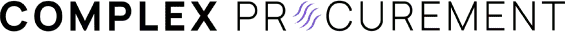Specification and Standard Drawings in Technical Procurement
Technical procurement can be complex. In most cases you are not purchasing simple widgets. More often than not, the engineered components you are sourcing require strict adherence to Specifications (technical requirements, technical standards, ‘specs’), and Standard Drawings (standards) which describe everything from material types and tolerances to the rules testing requirements, safety certifications, layouts, and more.
Current SCM already makes the process of defining the applicable Specification and Standards painless. So, we asked ourselves:
“What else can we do to optimize the workflow for users in the Engineering and Manufacturing space”?
We quickly realized that defining, controlling and selecting the correct specification is important. But communicating and distributing these documents to the selling party is equally or even more important.
This week we extended the application to automatically package all applicable Specification and Standards into a single PDF document, with a document index, and easy PDF navigation for specific transactions. All with a single press of a button. This will remove a huge administrative burden within the normal EPC / Engineering Procurement process.
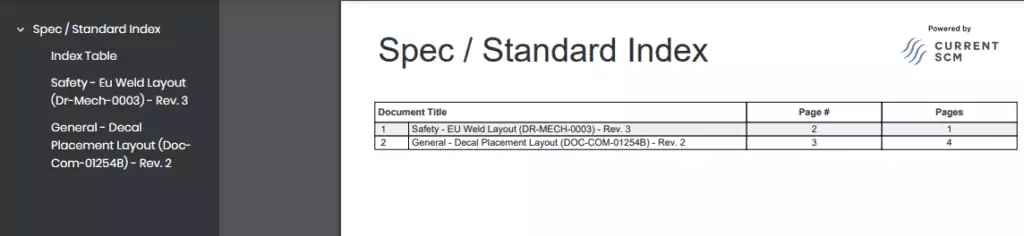
We believe this new feature will significantly reduce the time spent compiling documentation packages when preparing material requisitions, bid documents, and purchase orders. All while boosting the quality and auditability of the outputs.
In the legacy world of a procurement, a normal activity of this type for an engineer, or a member of the supply chain team, was much more tedious:
- Reference the documentation requirements for different types of purchases from a matrix
- Select the applicable types
- Then seek out the underlying document
- And then manually compile a package (or packages) of PDFs to be attached to the purchase order or agreement
In some cases, this process could take hours or days depending on the complexity of the purchase. Like most human based processes, this was also at the whim of human error. Did the buyer select the correct specification? What about the correct revision? A single misstep means time and budget loss that could be spent on other projects.
Below is a quick introduction to our new feature.
Generating Automatic Specification and Standard Index for your transactions
To get started, simply navigate to your Team Settings and open up the Documentation Module settings. From there, simply define the applicable Specification or Standard, and using the on-screen prompts attach the Print Version of the document.
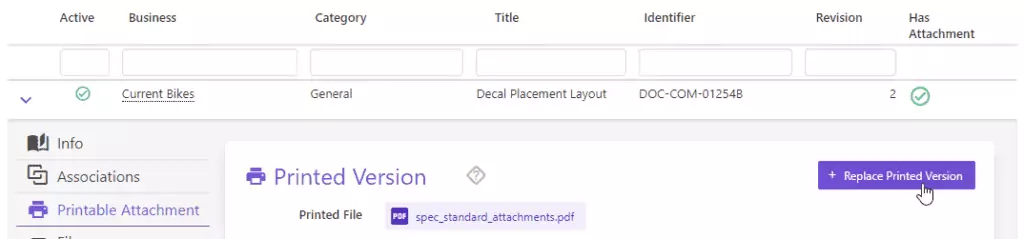
Once this is complete, the system will take over, and each time the Specification or Standard is utilized by a transaction, this provided document will be added automatically to the generated index for distribution to relevant stakeholders.
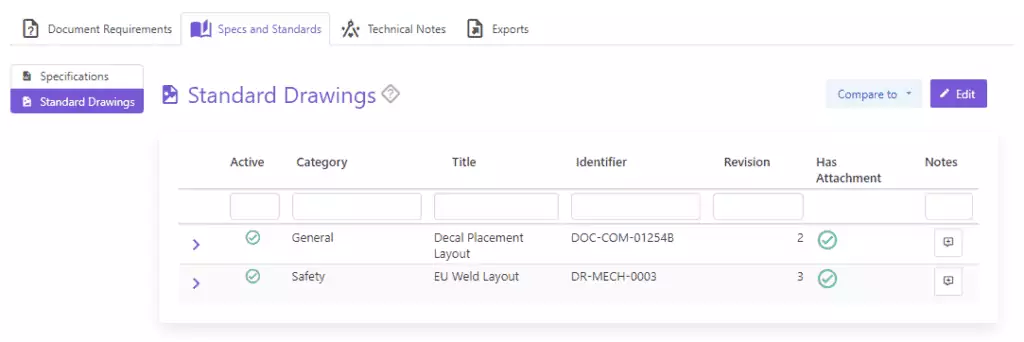
It’s as easy as that.
Engaged in Complex Procurement?
Current SCM is a cloud-based software that streamlines the process of project-based procurement & materials management and drives collaboration among project stakeholders. The term “project” can be defined as a construction project or a manufacturing project, or it can simply represent the way a business organizes their procurement (e.g., by project, program, product, client, division, business unit, region).
Current SCM offers a unique platform to manage the end-to-end process of project-driven supply chain management, including support for the planning, procurement, and management of both materials and services. Current SCM includes a robust set of project-based toolsets, including Project Planning, Material Planning, Service Planning, Vendor Document Requirements Management, Requisition Management, Bid Management, Purchase Order Management, Service Order Management, Material & Document Tracking, Inspection Management, Vendor Invoice Matching, Project Inventory Management, Project Asset Management, and more!
And Current SCM excels in accommodating diverse project requirements with unrivaled flexibility & control, including project-specific User access & permissions, cost structures, business rules, approved vendors, workflows, terms, reports, and much, much more!
If you engage in any of Project Procurement, Technical Procurement, Direct Procurement, or Third Party Procurement, Current SCM will optimize your procurement & materials management workflow. If you engage in all four, Current SCM will revolutionize the way you do business.
Contact the team at Current SCM today to learn more!