Vendor Documents Management
Purpose-Built for Complex Procurement
Define vendor document requirements at the Order or Order line-level, including the document type, format, authentication requirements, and dynamic due date.
With vendor document requirements uniquely integrated into the Order, Current SCM offers a unique platform to streamline the process of defining, communicating, and tracking required vendor documents.
Current SCM provides real-time document document submission status updates at the Order or Order line-level and can report the status of all outstanding vendor document submissions.
Cloud-Based Vendor Documents Management
Vendor Document Tracking Integrated into the Order
In the world of Technical Procurement, ensuring you also receive proper documentation is just as important as ensuring you receive the actual materials or services. With Vendor Document Requirements uniquely integrated into the Order, Current SCM streamlines the process of planning and executing the purchase of technical materials and services.
With Current SCM, you can create specific vendor document requirements for your organization, for each client, or for each project. Define document requirements at the Order or Order line-level, including the document type, format, authentication requirements, and dynamic due date. Track vendor document submissions at the Order or Project level. Leverage milestone-driven document tracking to expedite and ensure you receive the vendor documents you require.
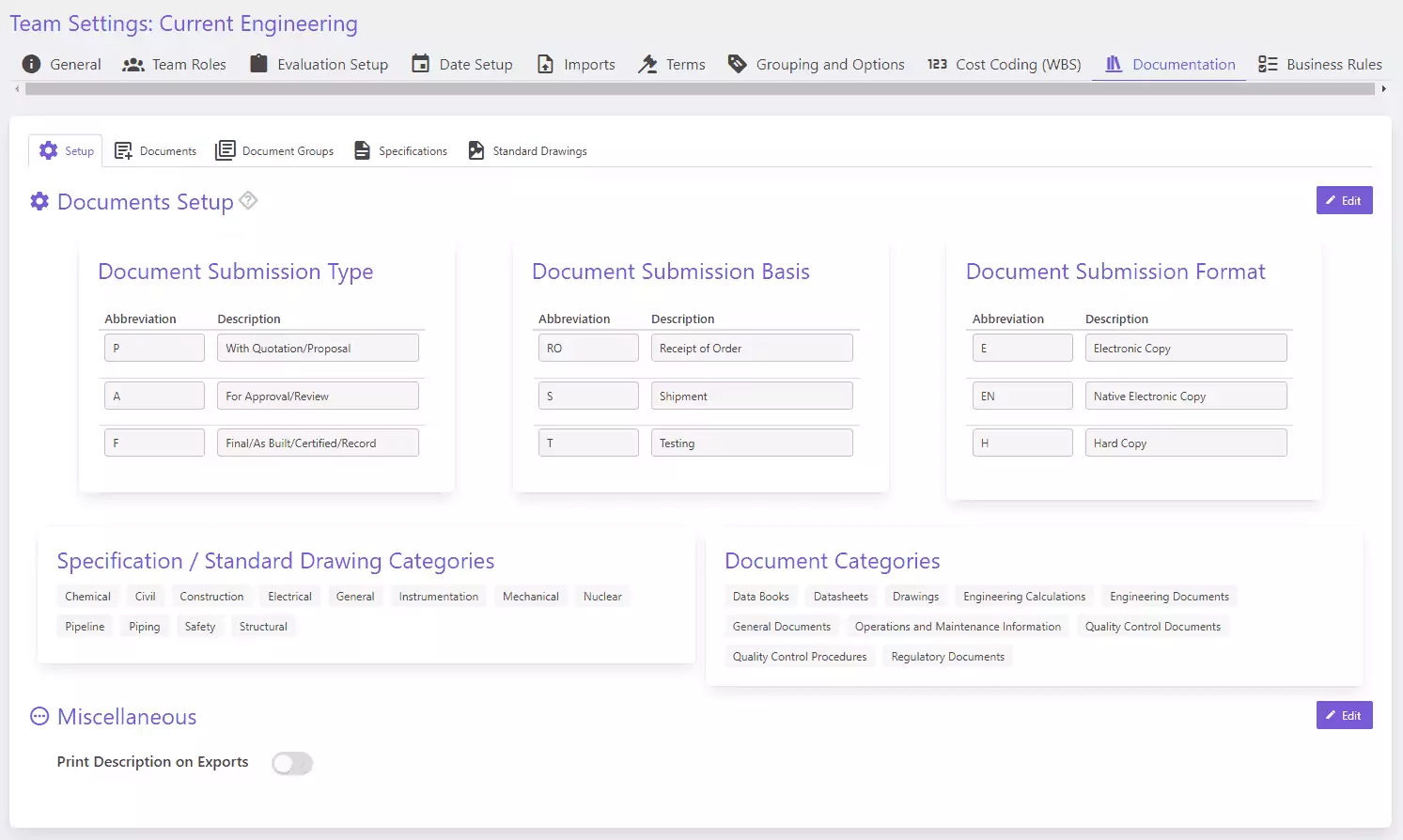
The Right Documents in the Right Place at the Right Time
Current SCM’s highly customizable vendor document management tools & processes let you develop documentation and attach it to your procurement actions however and whenever you want. Create and share client-specific contracts or project-specific specifications and standard drawings. Attach documents to clients, suppliers, contacts, projects, assets, users, tasks, and more. Require specific documents to be attached to purchase requisitions, purchase requisition items, bids, bid items, purchase orders, purchase order items, service orders, or service order items.
With Current SCM, you can ensure you have the right documents in the right place at the right time. Every time.
Vendor Documents Management Key Features
Specifications & Standard Drawings Management
- Outline in detail the specific materials, methods of installation, and quality of workmanship required from your vendors.
- Define and centralize specifications & standard drawings templates for your organization, for a specific client, or for a specific project.
- Attach specifications & standard drawings to a requisition, requisition item, bid, bid item, order, and order item to track the requirements being placed upon a vendor.
- Ideal for technical procurement.
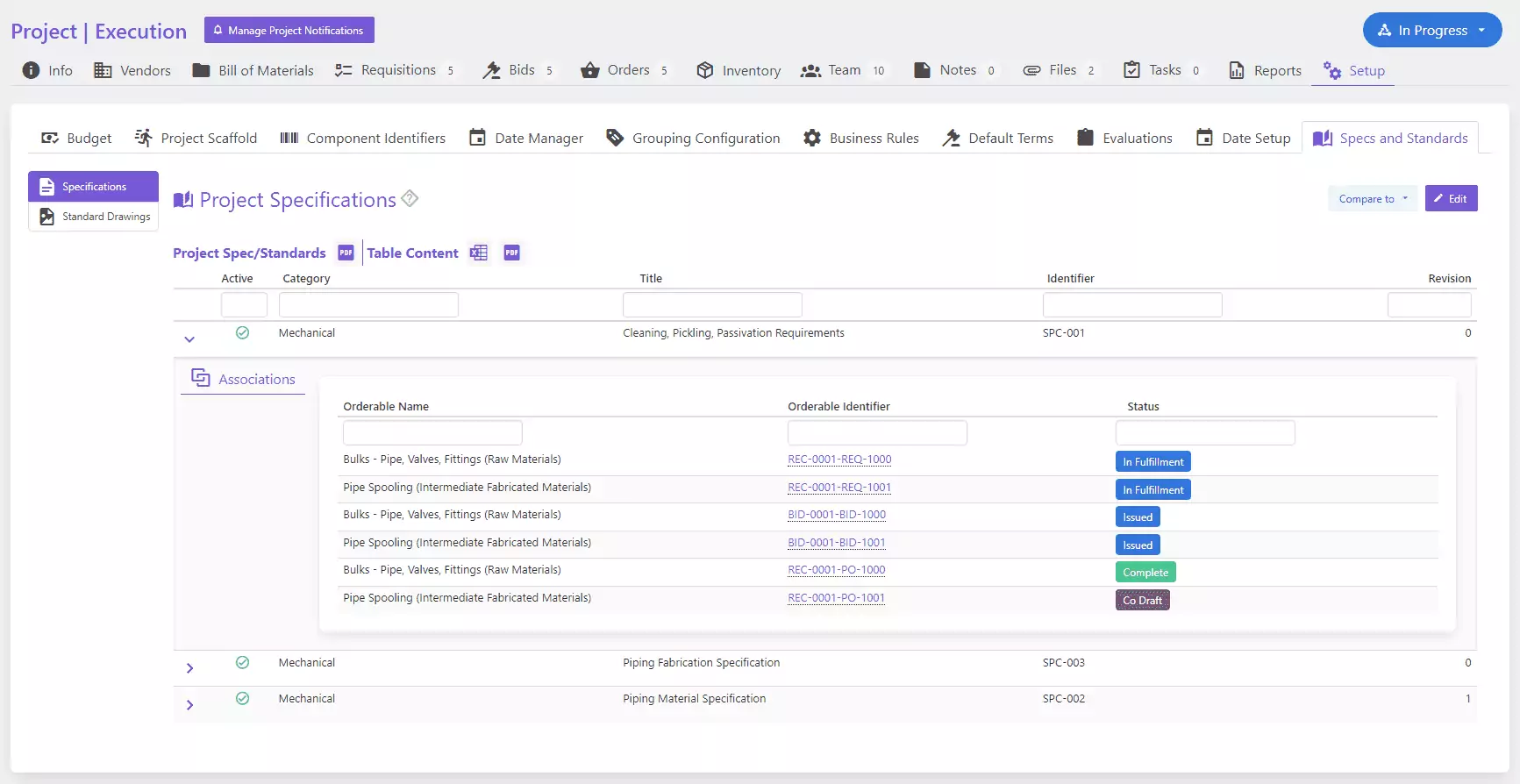
Define Vendor Document Requirements
- Define specific vendor document requirements, including the document type, format, authentication requirements, and dynamic due date (e.g., document is required ten days before shipment).
- Define the document requirements at the order level or at the individual line level.
- Template groups of document requirements (e.g., Pump purchases require these 9 documents to be submitted at these timelines).
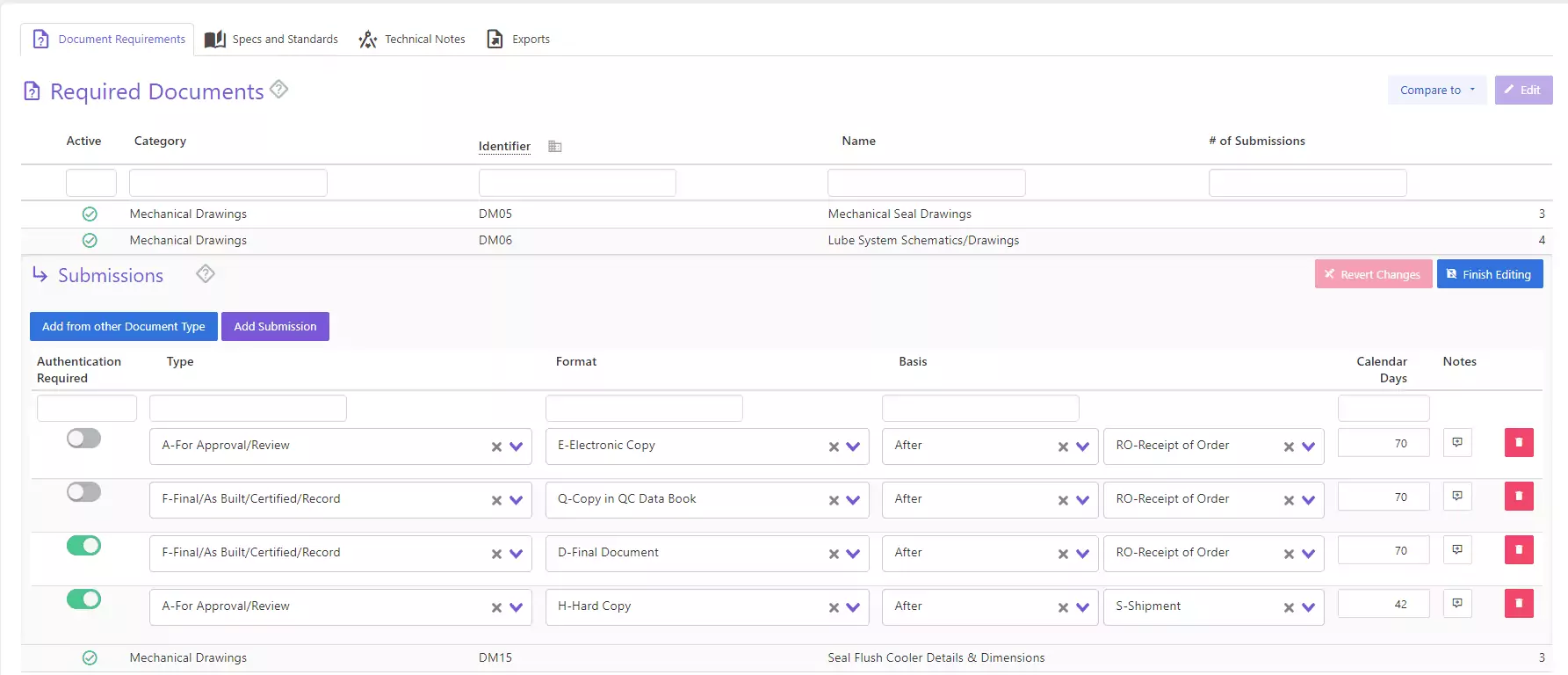
Communicate Vendor Document Requirements
Current SCM generates document requirement matrices for vendors:
- Requisitions: the application generates a requisition export, including a description of included documents, requisition document, BOM (Bill of Materials), specifications & standard drawings, and document requirements.
- Bids: the application generates a bid export to support issuing bid packages, including a description of included documents, paying organization branded bid document, instructions, commercial terms, BOM (Bill of Materials), contractual terms, specifications & standard drawings, and document requirements.
- Orders: the application generates a complete order export, including paying organization branded order, commercial terms, BOM (Bill of Materials), contractual terms, specifications & standard drawings, document requirements, and additional attachments as required.
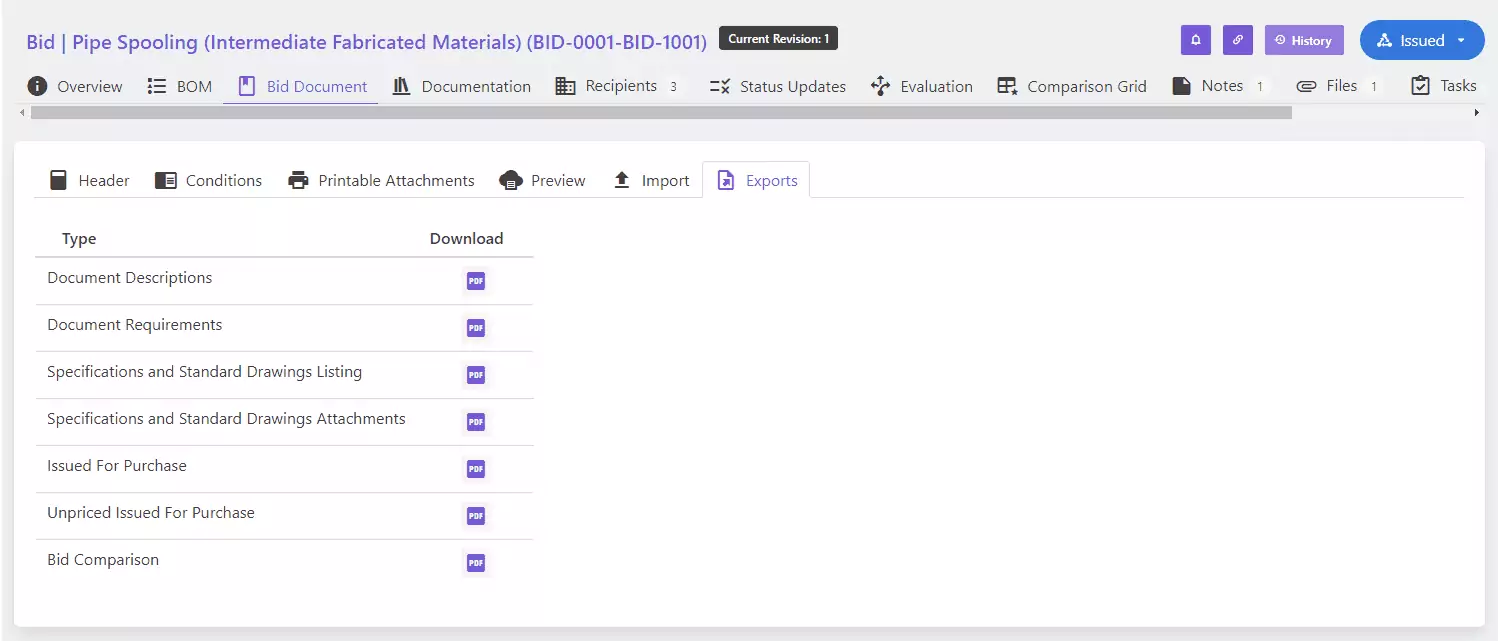
Vendor Document Expediting
- In-application tracking of vendor document submissions vs requirements.
- The system can report the status of all outstanding vendor document submissions.
- Document expediting dashboard allows project managers and document controls to understand the status of each document requirement.
- Document expediting dashboard shows the status of document submissions on a per project or per order basis.
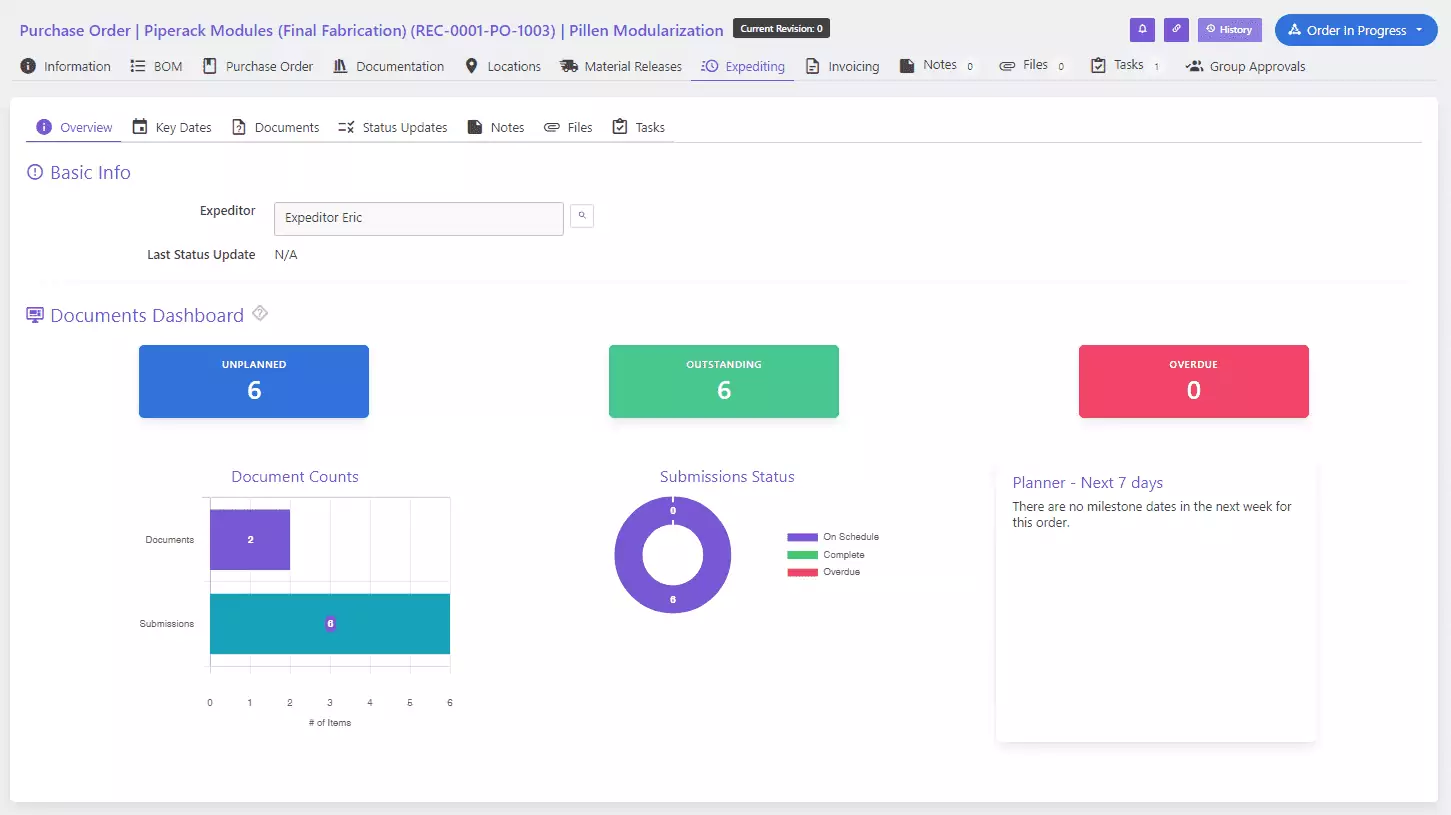
Vendor Documents Management Highlights
- Centralized Vendor Document Management
- Standardized Vendor Document Management
- Integrated Vendor Document Tracking
- Specifications and Standard Drawings
- Client-Specific Specs and Standard Drawings
- Project-Specific Specs and Standard Drawings
- Technical Notes
- Quality Control Documents
- Regulatory Documents
- BOM (Bill of Materials)
- Datasheets
- Contract Templates
- Document Templates
- Custom Documents
- Flexible Document Controls
- Order Level Document Requirements
- Line-Level Document Requirements
- Automated Document Requirements Drafting
- Vendor Document Submission Tracking
- Vendor Document Expediting
- Vendor Document Expediting Dashboard