Role-Based Access Control (RBAC)
Purpose-Built for Complex Procurement
In project-based procurement, not all Users or Clients require access to all of your procurement data. Control access to procurement data by assigning Users only to specific Teams and Projects as needed.
In addition to controlling access by Teams and Projects, assign each User specific Roles and add additional permissions related to accessing, viewing, and modifying specific data, processes, and screens.
Ensure transparency with in-depth historical logs tracking User access, data viewed, data modifications, and workflow states.
Project-Based SCM Software with Role-Based Access Control
Unrivaled Flexibility to Segregate and Control Access to Information Within the Software
Within Current SCM, use the Teams and Projects structure to segregate and control access to information within the software depending on the needs of your unique organization. Users must be added to specific Teams and Projects to access information related to those specific Teams and Projects. Each User can be added to none, one, or multiple Teams and Projects at any given time. Perhaps you are a Construction company and simply want one Team that owns multiple Projects. Perhaps you are an EPC (Engineering, Procurement & Construction) firm and want a unique Team for each of your Clients, with each Client-specific Team owning one or multiple Projects. Perhaps you are a Manufacturer and want a different Team for each division, with each division-specific Team owning multiple Projects for each specific product or region.
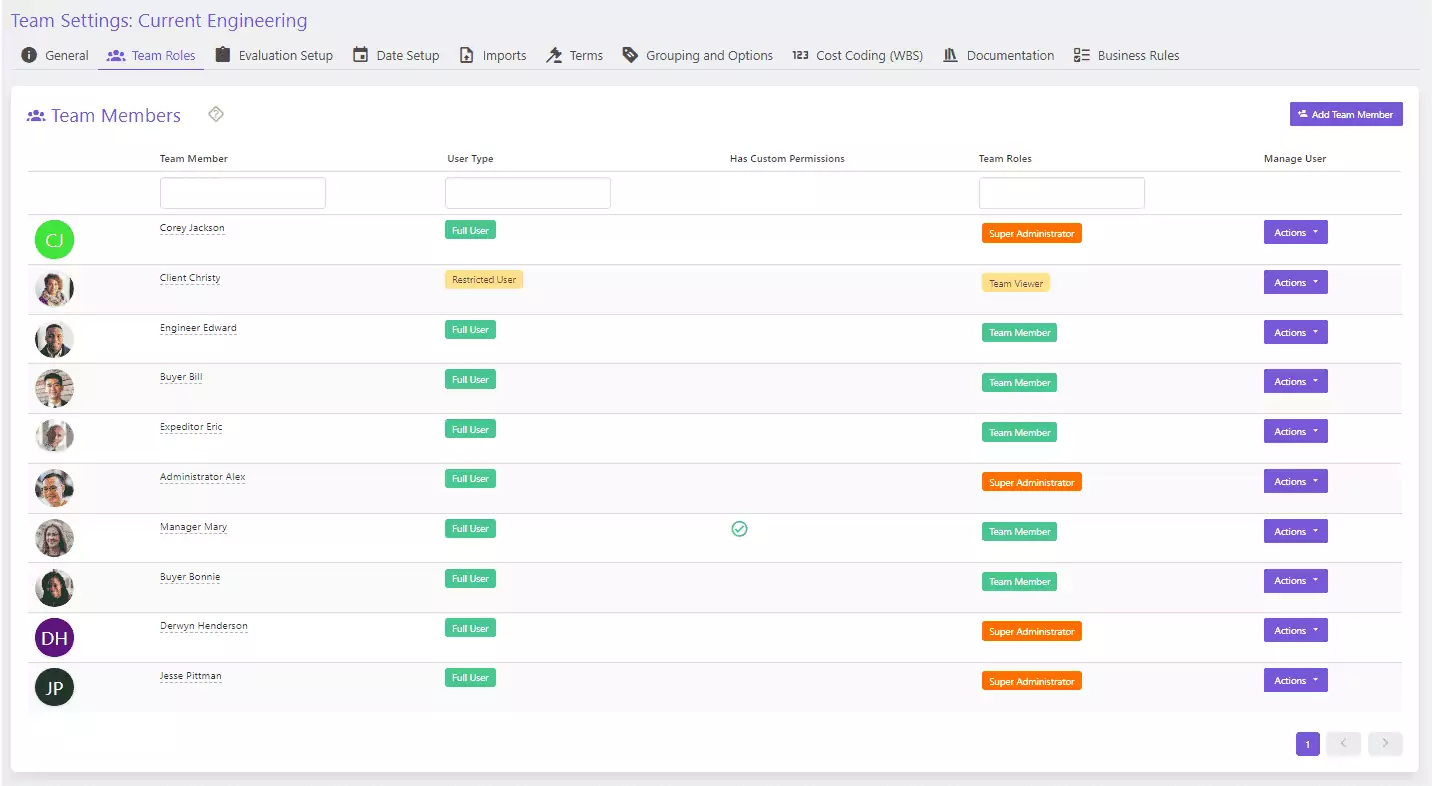
Assign Unique Roles and Permissions to Each User Per Team and Per Project
Current SCM is permission-driven, meaning a User must have been granted specific permissions to view or modify data within the software. Permissions range from abilities to manage administration tasks (e.g., assign Users to specific Projects), view specific types of data (e.g., view Bids), or complete actions (e.g., approve Purchase Orders). Permissions are typically assigned within Current SCM through named Roles but can also be customized within the context of a specific Team or Project.
You are in complete control over which Teams and Projects each User can access, as well as each User’s ability to view or modify data within each Team and within each Project.
Role-Based Access Control Key Features
Team Level Role-Based Access Control
- Each User can be added to one, none, or multiple Teams at any given time
- Each User can be assigned one or multiple Roles within a Team (there are eight default Roles at the Team level, such as Super Administrator, Catalog Manager)
- Each User can be assigned different Roles on different Teams
- Each User can also be assigned one or multiple custom permissions within a Team (Current SCM offers 50+ custom permissions to choose from for Team level Roles)
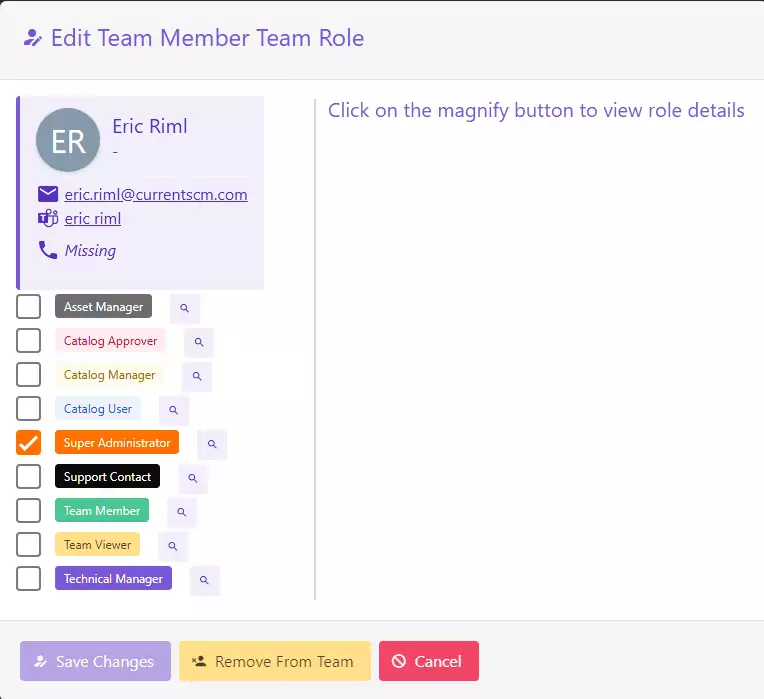
Project Level Role-Based Access Control
- Each Team member can be added to one, none, or multiple Projects at any given time
- Each Team member can be assigned one or multiple Roles witihin a Project (there are twelve default Roles at the Project level, such as Project Manager, Responsible Engineer, Buyer, Expeditor)
- Each Team member can be assigned different Roles on different Projects
- Each Team member can also be assigned one or multiple custom permissions within a Project (Current SCM offers 220+ custom permissions to choose from for Project level Roles)
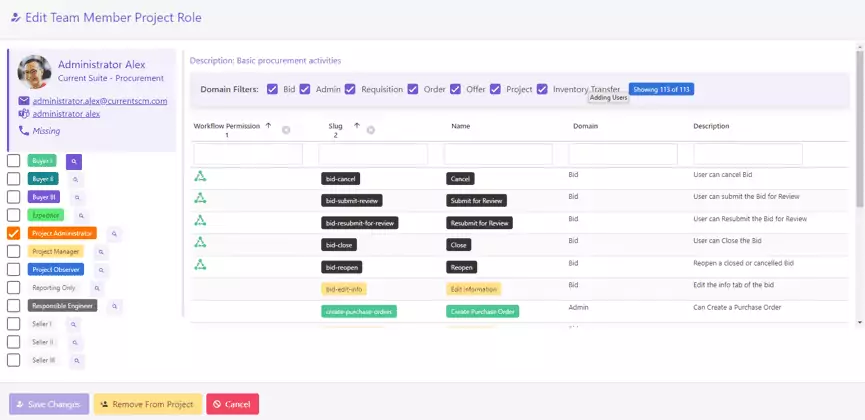
In-Depth Audit Trail Logging
- Access: Current SCM logs all login events with device details, login provider, IP address, and timestamp
- Data Views: Current SCM logs data views within parts of the application
- Data Modifications: Current SCM logs every data modification, including previous and new state (previous states can be restored if needed)
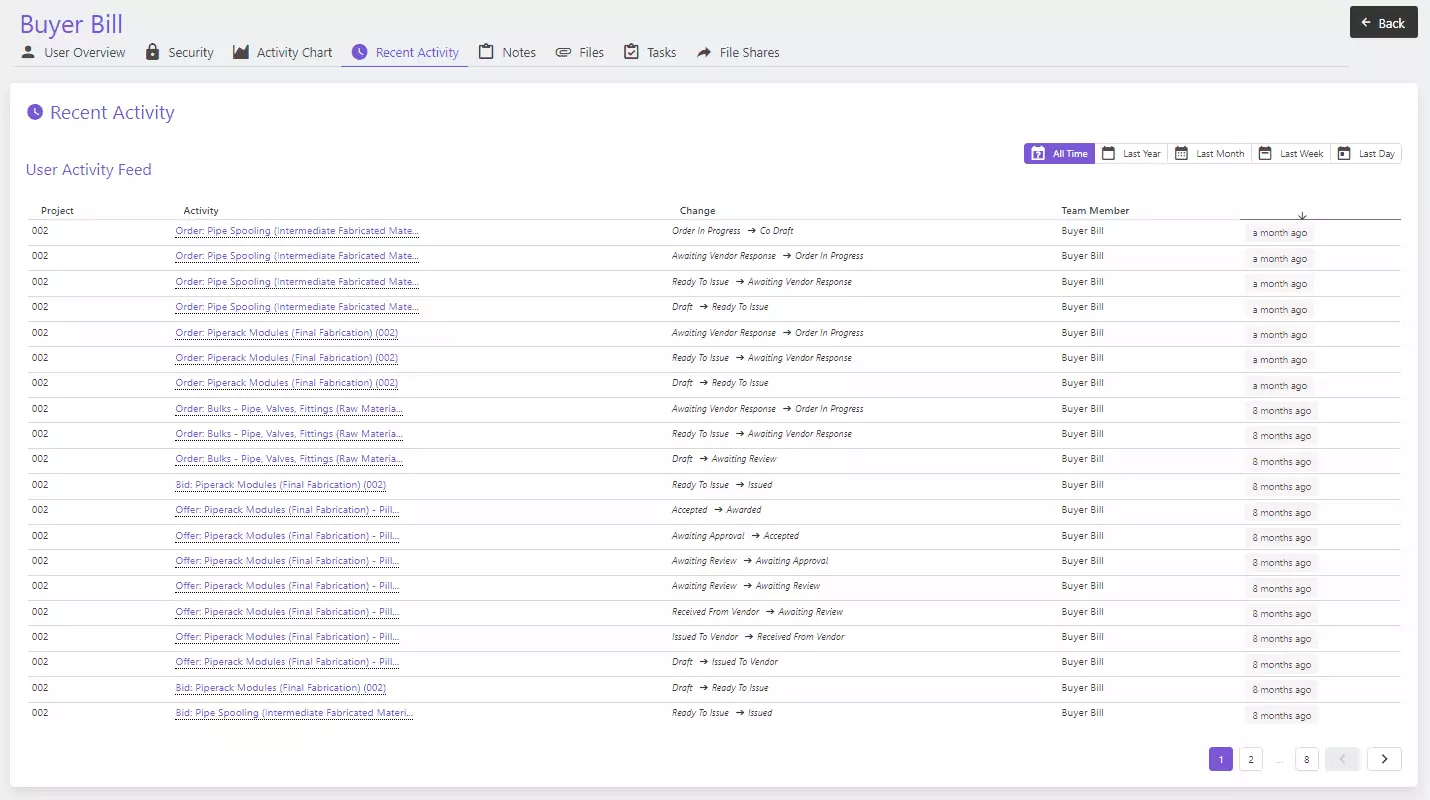
Role-Based Access Control Highlights
- Cloud-Based Supply Chain Management Software
- Project-Based Procurement
- Third Party Procurement
- Fully Segregated Teams & Projects
- Team-Level Role-Based Access Control (RBAC)
- Project-Level Role-Based Access Control (RBAC)
- Single Sign-On (SSO) via Microsoft
- Single Sign-On (SSO) via Google
- 2 Factor Authentication (2FA)
- Segregated Client Access & Data
- Customizable Team-Specific Roles & Permissions
- Customizable Project-Specific Roles & Permissions
- Account Access Audit Trail Logs
- Activity Audit Trail Logs
- Remote Logout