Procurement Catalog Management
Purpose-Built for Complex Procurement
Reduce time, effort, costs, and maverick spending by organizing and consolidating your catalog into one centralized, accessible, and controlled catalog or into various specialized catalogs.
Ensure consistency and clarity for your team with a catalog featuring your structure, terminology, definitions, attributes, measurements, and even custom fields as required.
From role-based access control to flexible workflows for new catalog items to the amount of metadata required per item, mitigate purchasing risk by controlling what you need to control.
A Centralized Procurement Catalog to Guide Purchasing Activities
Define Your Procurement Catalog Structure
The catalog organizes Catalog Items to be purchased, including detailed descriptions and metadata. Current SCM offers the ability for a highly structured catalog (or catalogs) of limitless goods, services, and placeholder items (e.g., Not for Purchase). The application also supports flagging, then enforcing, items that require documentation as part of the Order process.
Perhaps you want one consolidated Purchase Catalog or perhaps you have different teams, divisions, programs, or clients requiring unique catalogs (e.g., Engineering Catalog, Hydrogen Program Catalog, Client X Catalog) or perhaps you require specialized catalogs (e.g., Service Catalog) or perhaps you are a manufacturer and require catalogs for inputs (e.g., Materials Catalog) and outputs (e.g., Product Catalog). Whether you want a simple, one-tier catalog, or a complex catalog with the full three-tier hierarchy, or multiple catalogs for each of your unique business groups or teams, Current SCM allows you decide how to organize, structure, label, and define your catalog(s).
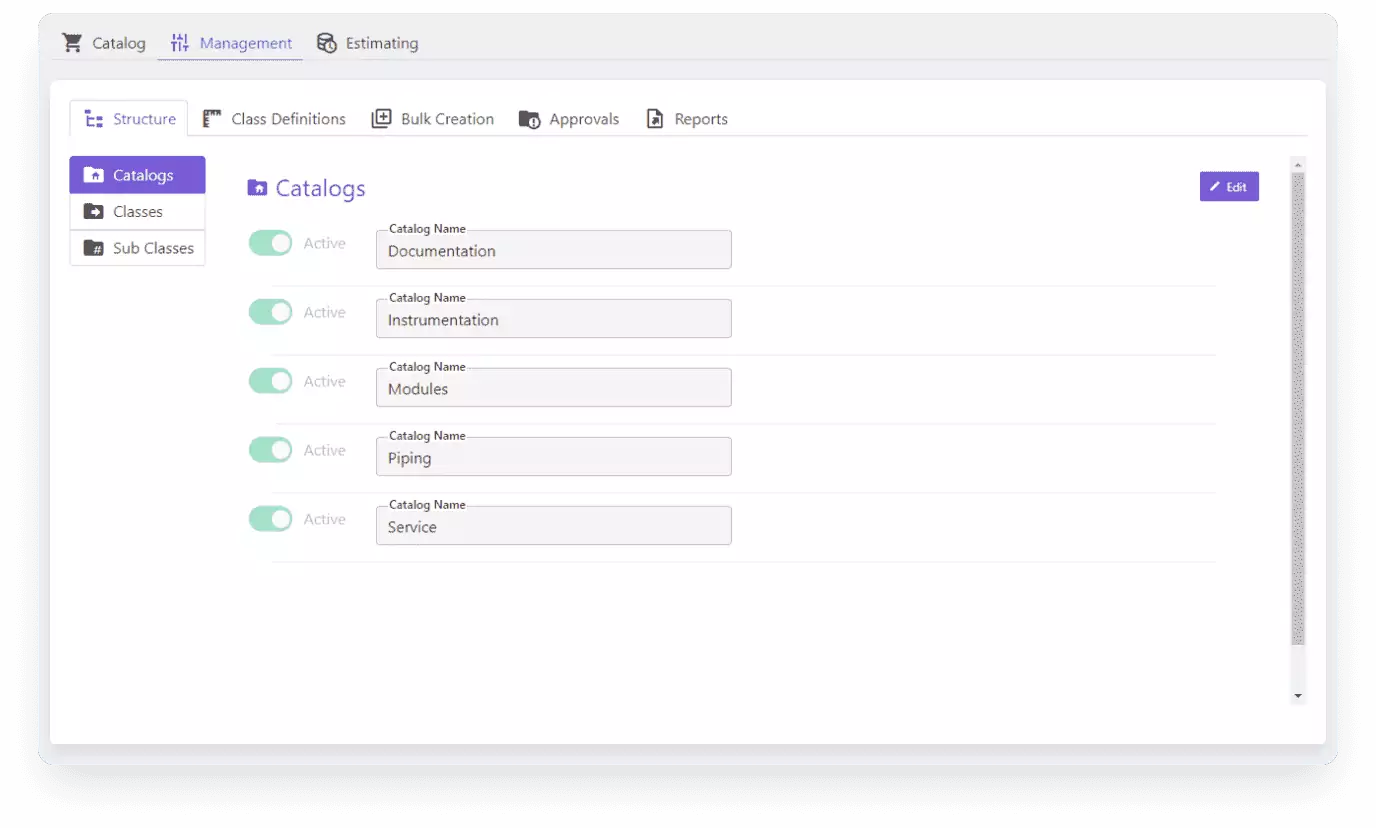
Choose How Much Control You Need Over Your Procurement Catalog
Some organizations rely on a strongly controlled catalog to ensure teams are purchasing pre-approved items only, while other organizations prefer the speed and flexibility offered by a more loosely controlled catalog. With Current SCM, you decide how much control you need. Control accessibility, workflows for adding new catalog items, and business rules designed to control costs and minimize risk.
Adding New Items to Your Procurement Catalog
And when setting up your catalog or adding new items, Current SCM offers four primary ways to create items: via single entry form, via import (e.g., Excel), via BOM (Bill of Materials), or via our robust API integration capabilities.
Procurement Catalog Management Key Features
Develop a Catalog Structure that Meets the Needs of Your Business
- Catalogs are an organizational tool to assist your Team in selecting the correct items
- Teams can have one standard catalog or several unique specialty catalogs
- Catalogs follow a three-level-structure within Current SCM: Catalogs -> Classes -> Sub-Classes
- Catalogs have one or many Classes
- Classes have one or many Sub-Classes
- Sub-Classes have one or many Catalog Items
- Sub-Classes are special in that they define the meta-data structure for all Catalog Items
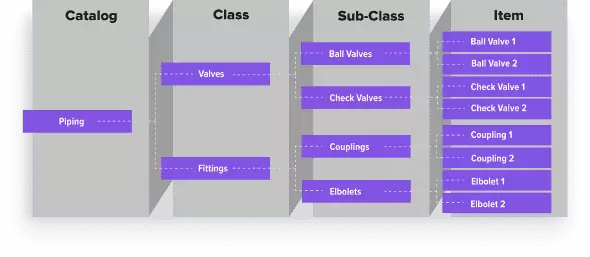
Define Your Catalog Items Using Our Robust Classification and Categorization Capabilities
- While catalog definitions are not mandatory, well-defined definitions and metadata can significantly reduce costly purchasing errors
- Catalog definitions provide structure and shape to the data stored for a Catalog Item
- Definitions can contain up to 10 attributes and 10 measurements to describe the Catalog Item, including shipping weight for logistics use
- Catalog Items can include SKUs, short descriptions, and purchase descriptions
- Catalog Items can be flagged as ‘Requires Documentation’ or as ‘Not for Purchase’
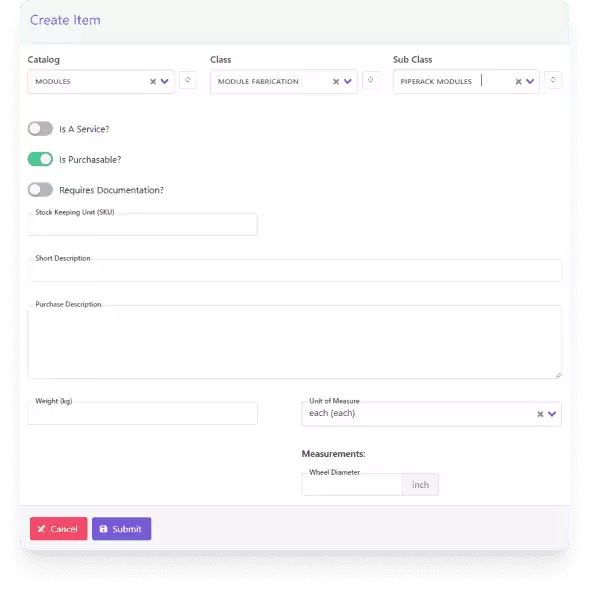
Control The Elements of Your Catalog That Matter Most to Your Business
- To support a strong control philosophy, the catalog management functionality in Current SCM is controlled by three distinct roles (each with unique permissions):
- Catalog User
- Catalog Approver
- Catalog Manager
- Current SCM also offers flexibility in terms of data requirements, different workflows for the creation and approval of new catalog items, and several catalog-related business rules that your organization can use or disable (e.g., Require all Catalog Items to be approved before they can be used in an Order)
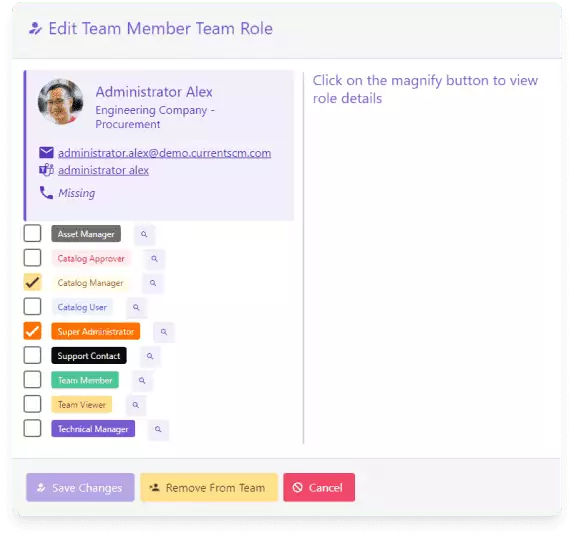
Procurement Catalog Management Highlights
- Cloud-Based Procurement Catalog Management
- Client-Specific Catalogs
- Goods & Services Catalog Items
- RBAC (Role-Based Access Control)
- Limitless Catalog Items
- Robust Classification & Categorization Capabilities
- Create Multiple Specialized Catalogs
- 3-Level Catalog Structure: Catalog -> Class -> Sub-Class
- Bulk Creation Capability for New Catalog Items
- Unlimited Number of Attributes Fields
- Unlimited Number of Measurements Fields
- Import & Export Catalog Items via Excel or API
- 'Requires Documentation' Catalog Items
- SKUs, Short Descriptions, & Purchase Descriptions
- Varying Degrees of Catalog Control to Suit Your Needs
- 'Not For Purchase' Catalog Items
- Shipping Weight for Logistics Use
- Flexible Approval Workflows for New Catalog Items