Project Procurement Software
Purpose-Built for Complex Procurement
The term Project can be customized to reflect however you organize your procurement, such as by project, program, product, client, division, business unit, region, location, and more!
Maintain real-time project visibility into each of your procurement projects within a cloud-based platform serving as the single source of truth for your procurement & materials management.
Cloud-Based Project Procurement Software
Manage Procurement for Multiple Projects Within a Single System
Project procurement requires flexibility, which is precisely what Current SCM provides. It starts with the flexibility to manage procurement for multiple projects for one or many clients within a single system, with role-based access control for each project. It includes project-specific workflow support to progress Orders through approval stages. And it includes the flexibility to adapt to the unique requirements of each project.
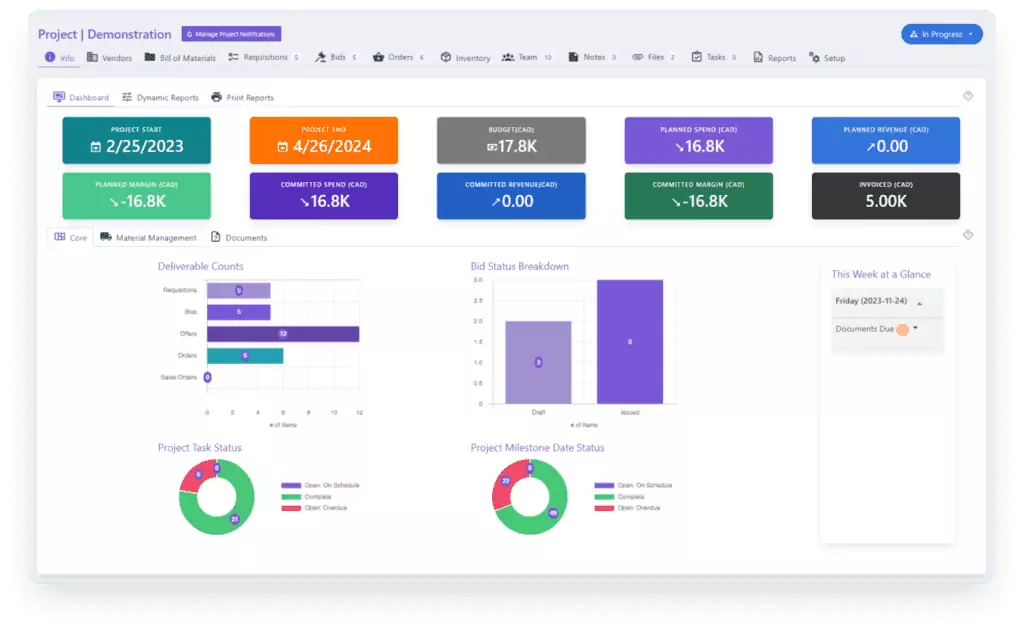
Unrivaled Project-Centric Flexibility
Current SCM excels in accommodating diverse project requirements with unrivaled project customization options, including project-specific teams, approved vendors, locations, budgets, milestones, cost structures, workflows, bid evaluations, terms, reports, and much more! From material requirements planning to final inspection, Current SCM offers convenient cloud-based access to real-time data to ensure informed decisions, expedite action, and keep your projects on time and on budget.
Current SCM provides a flexible, fit-for-purpose solution to ensure your procurement projects are on time and on budget.
Project Procurement Key Features
Unrivaled "Project" Customization & Control
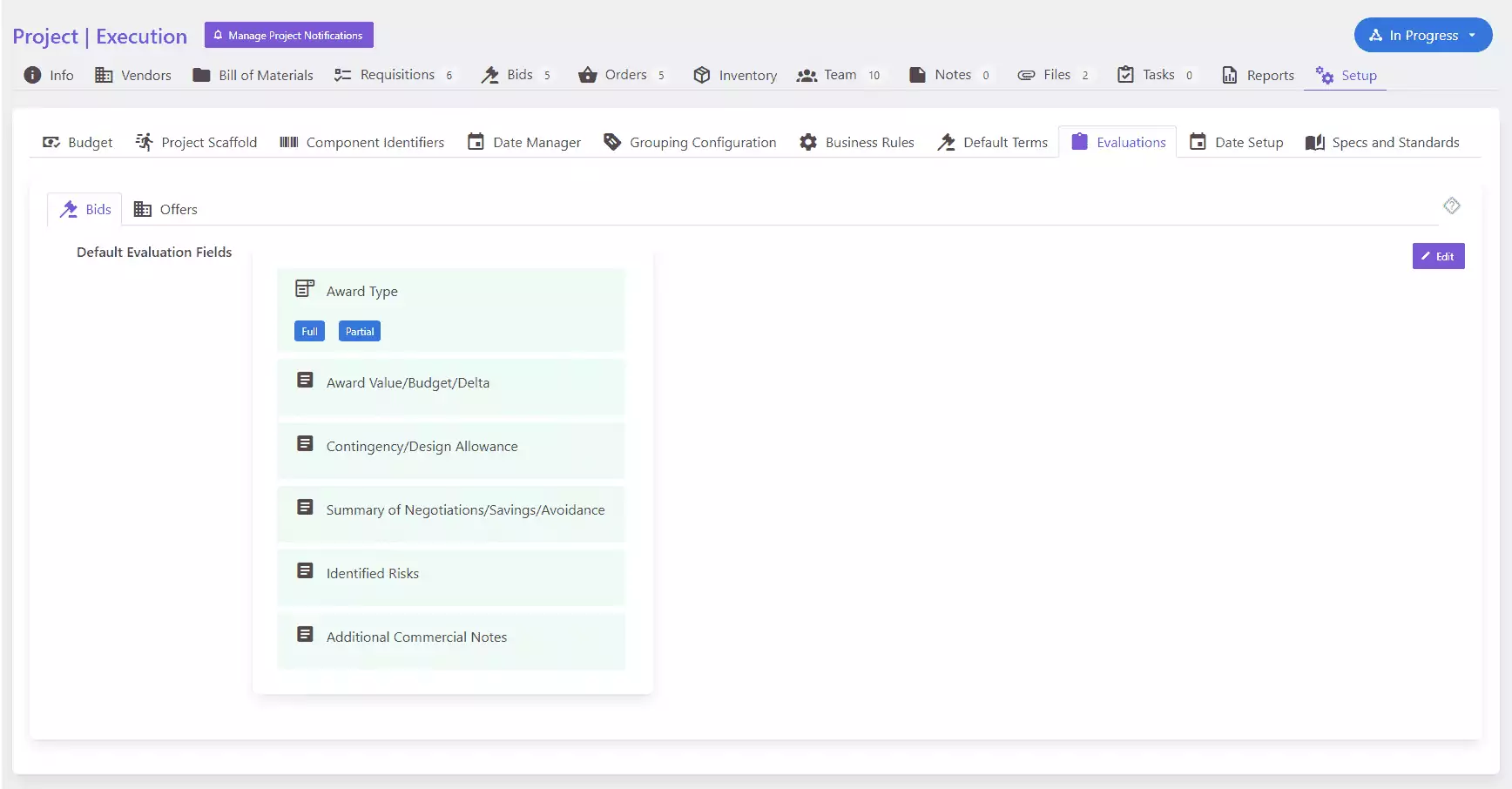
Project-Specific Access and Permissions
Users must be added to Teams. Team members must be added to specific Projects to access information related to those Projects.
- Each Team member can be added to one, none, or multiple Projects at any given time
- Each Team member can be assigned one or multiple Roles witihin a Project (there are twelve default Roles at the Project level, such as Project Manager, Responsible Engineer, Buyer, Expeditor)
- Each Team member can be assigned different Roles on different Projects
- Each Team member can also be assigned one or multiple custom permissions within a Project (Current SCM offers 220+ custom permissions to choose from for Project level Roles)
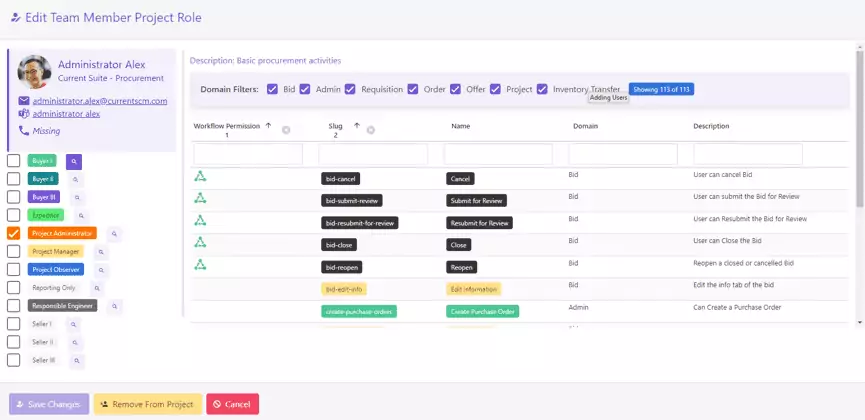
Start Planning Even with Only Preliminary Information
Still waiting on missing information before initiating your procurement plan? Not anymore. With Current SCM you can easily scaffold project procurement plans with only preliminary information.
- Add users to the Project Team
- Set up the default cost codes, sourcing strategy, Bid type, Order type, and fulfillment strategy
- Standardize or customize material names, identifiers, and/or descriptions
- Quickly draft the chain of orderables for a purchase
- Create Requisitions with as little as a name and identifier number
- Add or edit information as it becomes available
Once scaffolded, dates can be added to form your Project Procurement Plan.
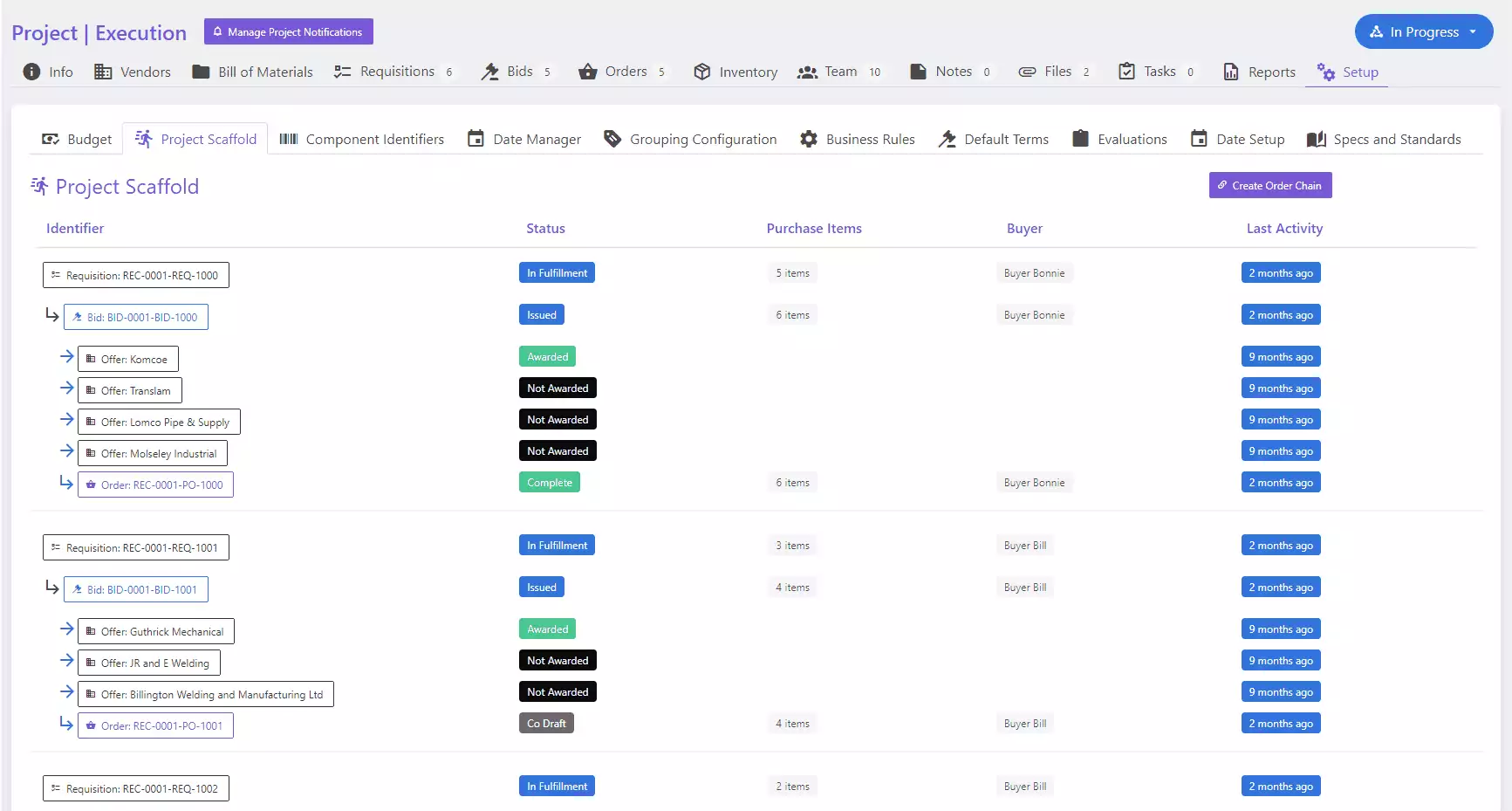
Project BOM (Bill of Materials) Import & Mapping
- The project BOM, while not required, can create a vital point of control. By defining the complete purchase requirements for the project (which can be modified over the lifecycle of the project), the project team can easily track material that has been purchased and proactively address deviations.
-
Current SCM offers tools to support BOM data imports from Microsoft Excel.
- BOM import sources are used to segregate data from the various sources for the purposes of forming persisted mapping relationships.
- BOM data can then be used to populate Requisitions, Bids, and Orders.
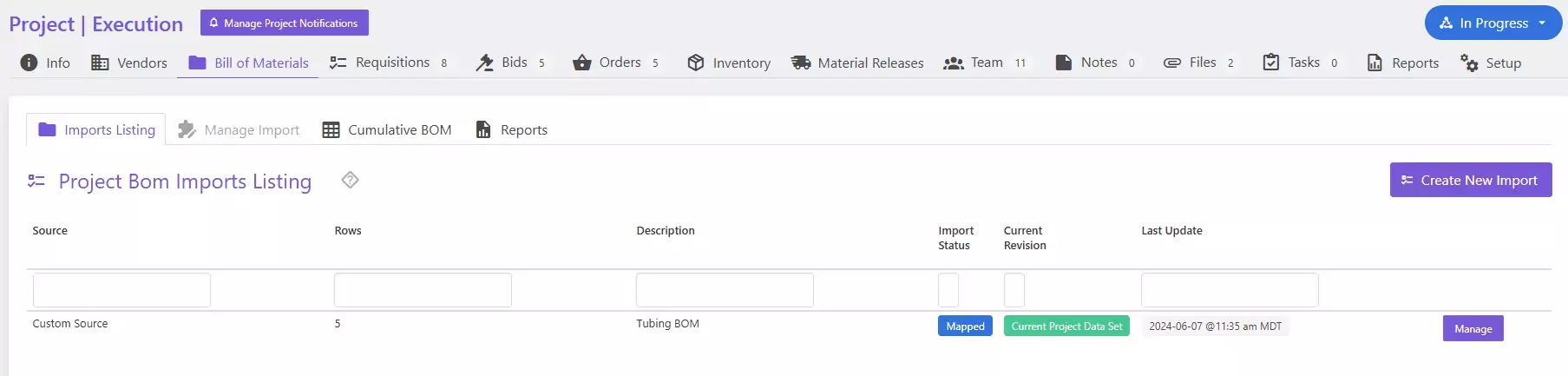
Cross-Project Inventory Visibility and Transfers
Current SCM allows the ability to see and share inventory across all Projects under the same Team. This flexibility offers several benefits.
- For specific projects with multiple Buyers, Buyers can ensure they are utilizing existing available inventory.
- For Teams purchasing the same items across multiple Projects, Buyers have the necessary insight to maximize buying power.
- For organizations with a preference for centralized warehousing, goods can be purchased in bulk into a “Central Inventory” project and transferred to specific Projects as required.
- In instances of changing supply requirements or priorities, materials can be transferred between Projects as required
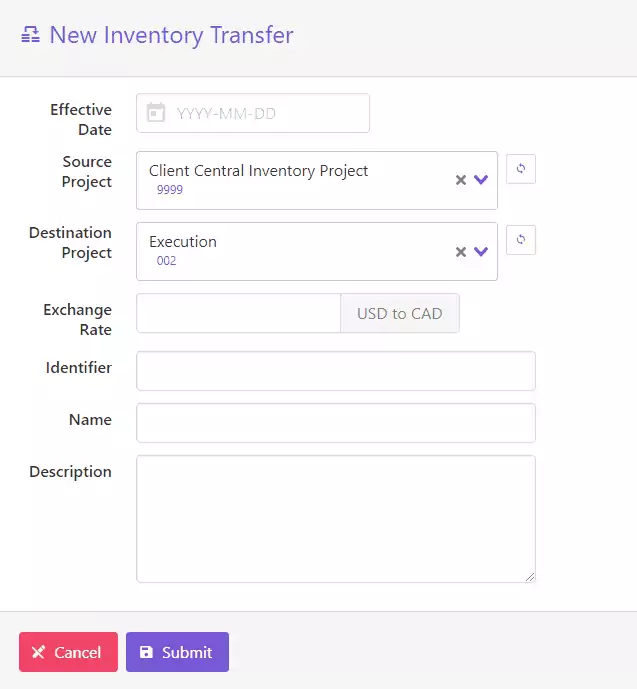
Project Procurement Highlights
- Cloud-Based Project Procurement Software
- Integrated Materials Management
- Integrated Vendor Document Requirements (VDR)
- Segregated Project Access
- Project-Specific Roles & Permissions
- Multi-Project User Management
- Supports Multiple Paying Organizations
- Project-Specific Cost Structures
- Project-Specific Tax Structures
- Project-Specific Currency
- Multiple-Currencies Within a Single Project
- Project-Specific Contract Templates
- Project-Specific Document Numbering Rules
- Project-Specific Business Rules
- Project-Specific Payment Terms
- Project-Specific Workflows
- Project-Specific Milestone Dates
- Project Scaffold
- Project-Specific Specs & Standard Drawings
- Project BOM
- Cumulative Project BOM
- Project Budget Management
- Project Budget Tracking
- Project-Specific Approved Vendors
- Project-Specific Vendor Diversity Types
- Project-Specific Bid Evaluations
- Project-Specific Vendor Evaluations
- Project-Specific Locations
- Project-Specific IncoTerms
- Project-Specific Order Release Terms
- Project-Specific Service Release Terms
- Project-Specific Receiving Report Terms
- Real-Time Project-Specific Reports
- Project-Specific Inventory
- Cross-Project Inventory Transfers
- Project-Specific Asset Management