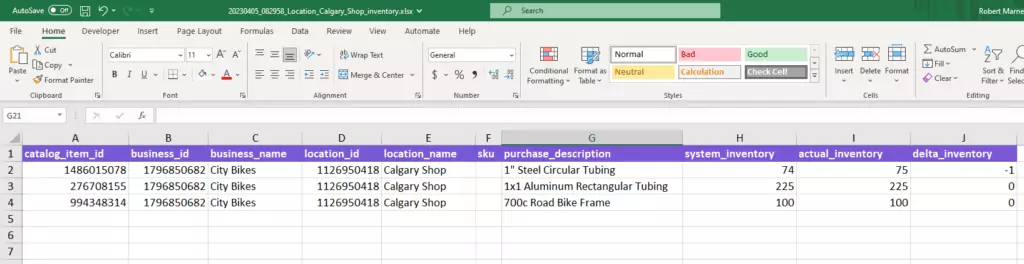We are excited to announce the release of our new feature – Inventory Reconciliation, designed to help businesses keep accurate track of their inventory counts. With this new feature, users can quickly reconcile inventory to ensure the accuracy of physical counts versus the system’s records.
Businesses need to regularly reconcile inventory amounts to ensure accuracy in financial reporting, inventory records, and to prevent theft or loss. By comparing physical counts of inventory to the records in Current SCM, businesses can identify discrepancies and take corrective action, such as adjusting inventory records, investigating the cause of discrepancies, and implementing new inventory management practices.
The process is simple: export a current inventory listing in Microsoft Excel format, complete the count, and import the updated listing. The system will create either ‘Destruction’ or ‘Discovery’ inventory transactions for each item that was out of sync. All transactions will be wrapped into an Inventory Adjustment transaction for future reporting/auditing.
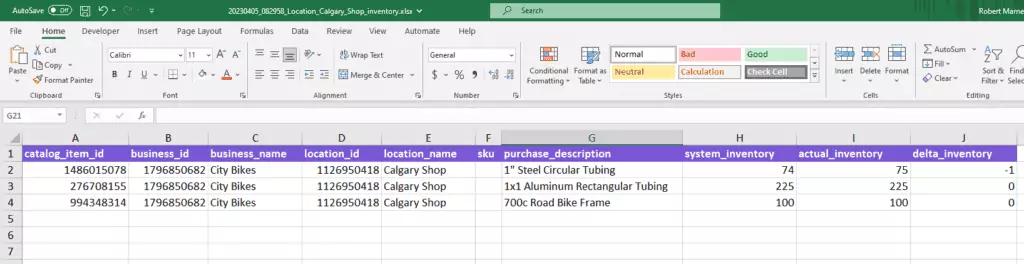
Our Inventory Reconciliation feature offers an easy-to-follow reconciliation process:
- Navigate to the Location you would like to reconcile.
- Navigate to Inventory and then Reconciliation.
- Download the Reconciliation Template (this is an current inventory listing by Catalog Item)
- Complete the actual counts for all items, save the sheet.
- Assign and Adjustment Title and Identifier
- Select Create Records and follow the prompts.
- All done!
Engaged in Complex Procurement?
Let’s face it, not all procurement is created equal. There’s a world of difference between ordering office supplies and purchasing materials and services with sophisticated technical requirements or managing the procurement for complex industrial projects or expediting materials from vendors across the globe.
Complex procurement demands more than standard solutions.
Current SCM is a cloud-based software-as-a-service (SaaS) that was purpose-built for complex procurement. We were born from the real-world experience of a leading industrial engineering firm who couldn’t find a procurement system that met their complex needs. So, they built their own.
Current SCM was explicitly designed to reduce errors between Engineers & Buyers by ensuring procurement professionals have access to the resources they need, including centralized procurement catalog(s), centralized procurement documentation, and centralized vendor management.
Current SCM encompasses activities that occur outside of the typical procure-to-pay process, and offers robust toolsets to support project procurement, third party procurement, technical procurement, and strategic procurement.
Current SCM provides a unified platform for procurement and materials management, offering comprehensive support for the planning, purchasing, and management of materials & services. With material and document tracking integrated into the Order and an Expediting dashboard within each Order, Current SCM provides a unique platform for Buyers and Expeditors.
And Current SCM was designed to drive collaboration among all procurement stakeholders.
Experience the difference. Contact Current SCM today to streamline your complex procurement processes.