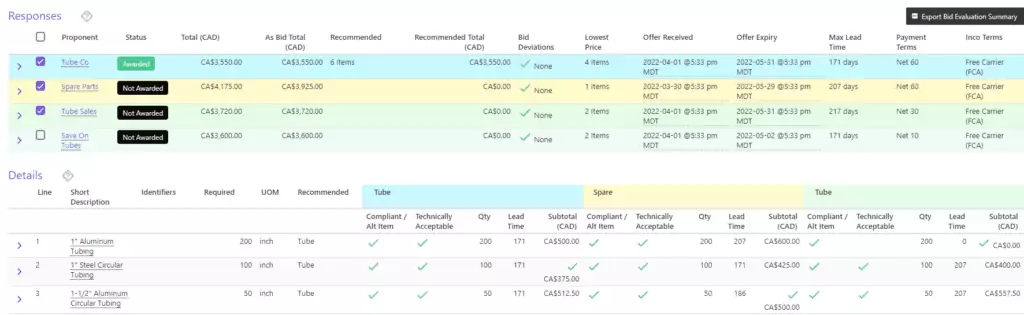Improve Your Bidding Process with Current SCM
Current SCM is excited to announce a new feature that will make the bidding process easier and more efficient for our users. With this new feature, you can now export and import vendor responses to bids from Microsoft Excel templates.
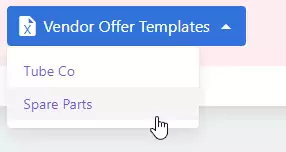
How it Works
The process is simple:
- Prepare your competitive bid by adding items to the Bill of Materials (BOM), terms, critical dates, and business requirements.
- Add recipients—which vendors will receive the bid.
- Export the vendor-specific template.
- Issue the template to the vendor.
- Upload (Import) the vendor’s response.
- The system will advise if there are any items that need manual intervention.
Advantages of Using Templates
There are many advantages to using Excel templates to capture vendor responses, including:
- Time saving: reduce the time your teams need to enter Vendor responses from printed documents. For large bids, this could be measured in hours.
- Improved accuracy: Importing vendor responses into Current SCM eliminates the risk of human error in manual data entry. This ensures that the responses are accurately captured and recorded without any missing or incorrect information.
- Reduced need for clarifications: With standardized responses, there is less ambiguity in the process and as a result fewer clarifications are required. This saves valuable cycle time and keeps your award schedule on track.
- Faster decision making: Importing vendor responses into the procurement system allows for faster decision making. In minutes, multiple responses (from different vendors) can be imported and displayed in the bid spread to dramatically shorten your bid evaluation process.
- Standardization: Importing vendor responses from standard templates provides standardization in the responses. This helps provide greater assurance to all stakeholders of consistency in evaluation and removes ambiguity.
Engaged in Complex Procurement?
Let’s face it, not all procurement is created equal. There’s a world of difference between ordering office supplies and purchasing materials and services with sophisticated technical requirements or managing the procurement for complex industrial projects or expediting materials from vendors across the globe.
Complex procurement demands more than standard solutions.
Current SCM is a cloud-based software-as-a-service (SaaS) that was purpose-built for complex procurement. We were born from the real-world experience of a leading industrial engineering firm who couldn’t find a procurement system that met their complex needs. So, they built their own.
Current SCM was explicitly designed to reduce errors between Engineers & Buyers by ensuring procurement professionals have access to the resources they need, including centralized procurement catalog(s), centralized procurement documentation, and centralized vendor management.
Current SCM encompasses activities that occur outside of the typical procure-to-pay process, and offers robust toolsets to support project procurement, third party procurement, technical procurement, and strategic procurement.
Current SCM provides a unified platform for procurement and materials management, offering comprehensive support for the planning, purchasing, and management of materials & services. With material and document tracking integrated into the Order and an Expediting dashboard within each Order, Current SCM provides a unique platform for Buyers and Expeditors.
And Current SCM was designed to drive collaboration among all procurement stakeholders.
Experience the difference. Contact Current SCM today to streamline your complex procurement processes.