Within procurement, organizations typically assign unique identifier numbers to their various transaction-related documents, including requisitions, bids, purchase orders, service orders, and sales orders. These identifiers are unique numeric or alphanumeric reference codes assigned to a specific document. And each document type typically follows its own unique document numbering format. The buyer and seller use such identifiers to easily monitor specific items and transactions throughout the entire procurement process.
Diverse Document Numbering Systems
There is no universal numbering standard for such identifiers, and the numbering systems are as diverse as the businesses that employ them. What’s important is that the system adheres to the preferred format and ideally in a sequential pattern to avoid duplication while also creating somewhat of a purchasing timeline.
These unique identifiers can be created manually or automatically using purchasing software. A manual approach might be fine for smaller companies making fewer purchases, though the approach is prone to human error and comes with the risk of duplication or misclassification. The automated approach allows for efficiency, accuracy, and improved visibility into an organization’s purchases. But what about organizations who purchase on behalf of other organizations, such as an EPC (Engineering, Procurement & Construction) firm procuring on behalf of their client for a specific project or a custom fabricator purchasing raw materials on behalf of their client? In some cases, the client would assign the identifier number, and in others the client may rely on the agent to do so. In such instances, procurement teams would find themselves bouncing between unique numbering systems to meet different client or vendor requirements. And in such instances, even most of the purchasing software on the market falls short.
A Solution for Complex Procurement
Purpose-built for complex procurement, Current SCM solves this particular problem by allowing procurement teams to opt-in or opt-out of automatic numbering on a per business basis (e.g., per client, per vendor). Per business, procurement teams can decide which types of documents will be automatically numbered, and what the numbering template format should look like. This allows rigid system control where desired, and flexibility where required.
For example, the purchase order numbering system for a specific client could be set up to automatically follow a near limitless variety of custom formats, such as:
- PO-12345
- ClientX-PO-0012345
- PO-2024-00012345
Flexible Document Numbering
Within Current SCM, users can go directly to the Document Numbering Setup area under any business and quickly customize the Auto Assign numbering format for any or all document types related to that business. Users simply select which document type they want the software to automatically number, enter the preferred numbering format, and they’re done. Current SCM will then Auto Assign numbers using the preferred document numbering format, increasing the numbers sequentially.
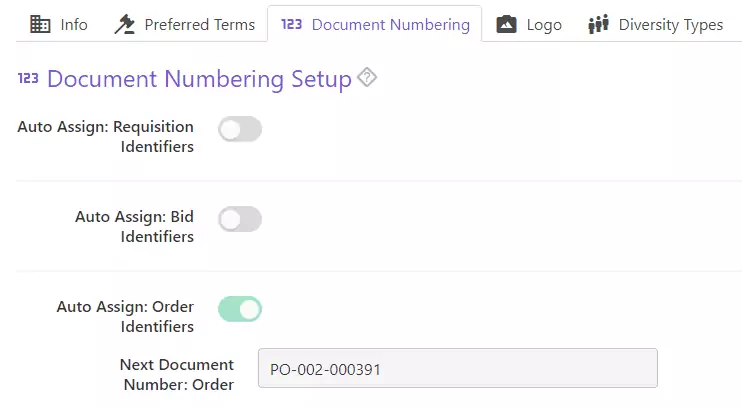
Ensuring that your team has the right tools is critical in the world of complex procurement. A simple, flexible, efficient, and effective document numbering system for requisitions, bids, purchase orders, service orders, and sales orders is just one part of a much larger software, but it certainly makes a big difference in keeping a procurement project organized.
Engaged in Complex Procurement?
Let’s face it, not all procurement is created equal. There’s a world of difference between ordering office supplies and purchasing materials and services with sophisticated technical requirements or managing the procurement for complex industrial projects or expediting materials from vendors across the globe.
Complex procurement demands more than standard solutions.
Current SCM is a cloud-based software-as-a-service (SaaS) that was purpose-built for complex procurement. We were born from the real-world experience of a leading industrial engineering firm who couldn’t find a procurement system that met their complex needs. So, they built their own.
Current SCM was explicitly designed to reduce errors between Engineers & Buyers by ensuring procurement professionals have access to the resources they need, including centralized procurement catalog(s), centralized procurement documentation, and centralized vendor management.
Current SCM encompasses activities that occur outside of the typical procure-to-pay process, and offers robust toolsets to support project procurement, third party procurement, technical procurement, and strategic procurement.
Current SCM provides a unified platform for procurement and materials management, offering comprehensive support for the planning, purchasing, and management of materials & services. With material and document tracking integrated into the Order and an Expediting dashboard within each Order, Current SCM provides a unique platform for Buyers and Expeditors.
And Current SCM was designed to drive collaboration among all procurement stakeholders.
Experience the difference. Contact Current SCM today to streamline your complex procurement processes.
