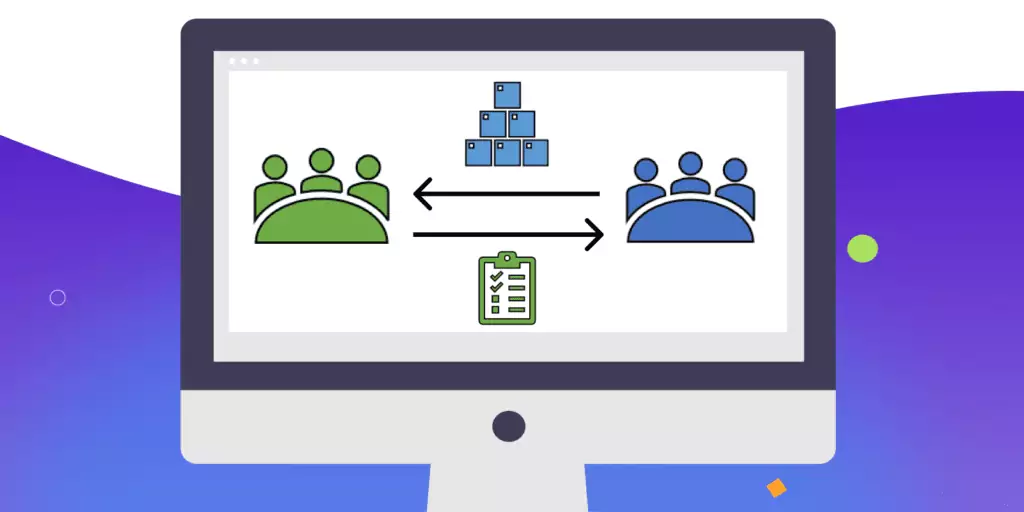Turbo-Charge your Centralized Purchasing
Current SCM has launched a very exciting new feature that will provide even greater flexibility for our users. Cross-Project Inventory Transfers allows users to execute inventory movements between projects by locating inventory and includes the transfer of financial transactions in just a few clicks.
Where would you use Cross-Project Inventory Transfers?
In our flexible execution model, the default “holder” of inventory is the Project (don’t sweat, this can be customized, and we have seen organizations use ‘Job’, ‘Branch’, ‘Division’, etc…). The application tracks inventory controlled by each Project, along with the associated costs. This allows for project centric procurement, including project specific financials and inventory reporting. This focus works fantastically, providing native support for job/project costing, particularly in the EPC Procurement model.
However, the team collectively saw potential for other types of execution models with the ability to move inventory, with the associated financials, between two projects (or two jobs, or two divisions). This would facilitate full support for:
- Centralized Purchasing – Materials, particularly bulks, can be purchased with the intention of being issued to many projects (jobs).
- Surplus – Other organizations continue to purchase on a per-job basis, but require means to track, store, and then further issue the surplus materials if the project requirements shift during execution, or if the project is cancelled or deferred.
- Advanced Material Expediting – Allow users to transfer items on a one off basis to meet a more urgent material requirement in another project, whilst ensuring all of the financials impacts are perfectly captured.
Cross-Project Inventory Transfer Process
- Draft the transfer, select the providing and receiving project. Select items within inventory holding locations, and add to the transfer.
- Complete review and approval stages.
- System then executes the transfer in the Inventory ledger, and creates offsetting Purchase Order (in the receiving project), and Sales Order (in the providing project).
- Done and done.
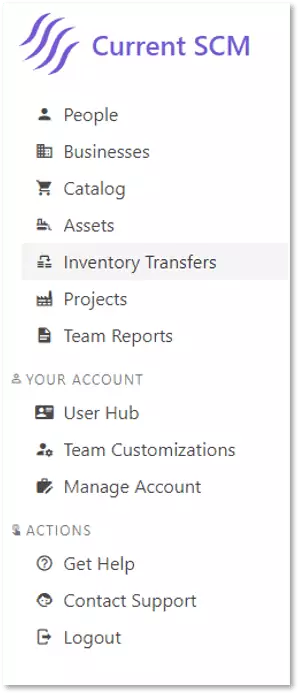
Locating and Valuing Inventory
Current SCM has great tooling to locate inventory of specific items across all of a teams inventory locations. In addition, with this new feature, we have launched additional tools to locate, and get summary pricing information in one place. This makes transfer pricing setting a breeze.

Select either the average price of the inventory, the last price paid for that item, or manually configure the transfer pricing, which ever matches your internal policies.
Clear and Auditable Transactions
Upon approval, Current SCM takes care of the heavy lifting and creates two offsetting financial transactions: a Purchase Order to recognize costs in the receiving project, and a Sales Order to recognize revenue in the providing project. These transactions are available to dive into just like your other transactions.
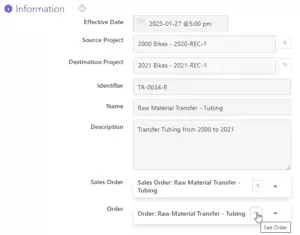
Just like other inventory transactions, you will see a clear entry in the inventory transaction ledger to show the movement. The receiving project will show a Transfer In and the providing project a Transfer Out

The Current SCM team is really excited to get this functionality into the hands of our users. We feel the ability to easily, and rapidly transfer inventory between jobs will further enhance Current SCM as the best procurement system for project based organizations.
Engaged in Complex Procurement?
Let’s face it, not all procurement is created equal. There’s a world of difference between ordering office supplies and purchasing materials and services with sophisticated technical requirements or managing the procurement for complex industrial projects or expediting materials from vendors across the globe.
Complex procurement demands more than standard solutions.
Current SCM is a cloud-based software-as-a-service (SaaS) that was purpose-built for complex procurement. We were born from the real-world experience of a leading industrial engineering firm who couldn’t find a procurement system that met their complex needs. So, they built their own.
Current SCM was explicitly designed to reduce errors between Engineers & Buyers by ensuring procurement professionals have access to the resources they need, including centralized procurement catalog(s), centralized procurement documentation, and centralized vendor management.
Current SCM encompasses activities that occur outside of the typical procure-to-pay process, and offers robust toolsets to support project procurement, third party procurement, technical procurement, and strategic procurement.
Current SCM provides a unified platform for procurement and materials management, offering comprehensive support for the planning, purchasing, and management of materials & services. With material and document tracking integrated into the Order and an Expediting dashboard within each Order, Current SCM provides a unique platform for Buyers and Expeditors.
And Current SCM was designed to drive collaboration among all procurement stakeholders.
Experience the difference. Contact Current SCM today to streamline your complex procurement processes.